I drive a Honda Fit (2009 Sport model), and love the USB connector in the dash. Not being an iPod owner, I use it to connect a thumb drive that is big enough to hold as much music as I can stand. There were a few obstacles to getting this just right, however, and I thought I would write about the process here in case anyone else who had issues and like me is a not a super tech-nerd but can handle some hackerish tasks. Gere’s how to format a USB thumb drive for cars, the way I figured it out:
First, the problems:
- The Fit (and possibly other cars) are picky about formatting: I needed to format my disk in “FAT32,” but on my Windows 7 lap top with a 64GB drive, that option doesn’t show up, only NTFS and exFAT. When I tried to use a drive formatted with either of those options, the car would not read it.

- The car stereo would not display all of the folders: I discovered that if you have more than 700 folders, too bad (it’s easy to have that much music on 64GB. The car would read the first 699. You could play any track in random mode (I realized this when Velvet Underground tracks played even though I could not find the folder), but you couldn’t go select the tracks manually.
- Folders would not appear in any logical order: Actually, it’s perfectly logical for folders to appear in the order you placed them on the disc, but that doesn’t help you when you have scores of folders you might like in alphabetical order. The tags in the MP3 files don’t always help, either, especially if you have a single folder for one artist drawing from several albums.
So, on to the solutions.
- First, I had to solve the FAT32 formatting problem. I don’t know why Windows 7 doesn’t give the option when it is the only format some machines will read, but there you have it. This forum post showed me to use a simple command prompt.
- Limiting Folders: That was a simple matter of being more efficient in how I copied music on to the USB drive, creating one folder for each artist (for the most part), and then finding away to arrange the files in order (next). That got me well under the manageable number of folders.
- Arranging the Tracks Logically: A search on the topic didn’t really turn up the exact same problem (the reason for this post), but one Honda Fit forum pointed me to some of the solutions. There are two parts:
- Rename the Song Files: The forum poster pointed me to an MP3 re-tagging utility. It turned out to be pretty easy to use. I renamed the files (once copied to the USB stick, never touching my originals) to display the album name first to group albums together within artist folders, then track #, then name. The images below show the process for renaming one of my albums, but you could do the whole shebang in one stroke. One thing I could not figure out was the code for shortening album titles so I could cram more info into the short car stereo display (the example in the post didn’t work for me), but otherwise it worked well.
- On to sorting the files: The forum post pointed to this file sorting utility, which overwrote the default ordering (folders pop up on car display by date modified) by letting you order them as you wish. I, of course, chose alphabetical. The example below shows me adding a single folder (Nick Cave”) and putting it in its proper place.
Now, I can find any file by artist, rather than searching through jhundreds of artist and album folders in seemingly random order. Plus, when I add new purchases, I can slip them into the proper findable order as well. It was a bit of picking to find the process, but now that I have it it is reasonably easy. I hope this helps anyone else out there looking for a similar solution.
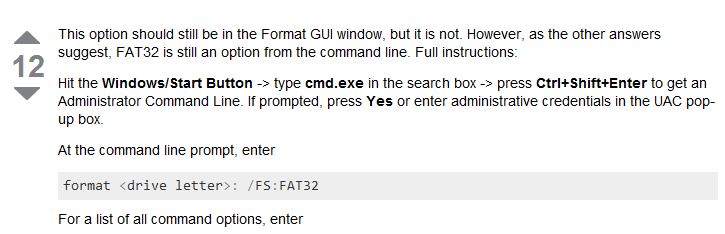
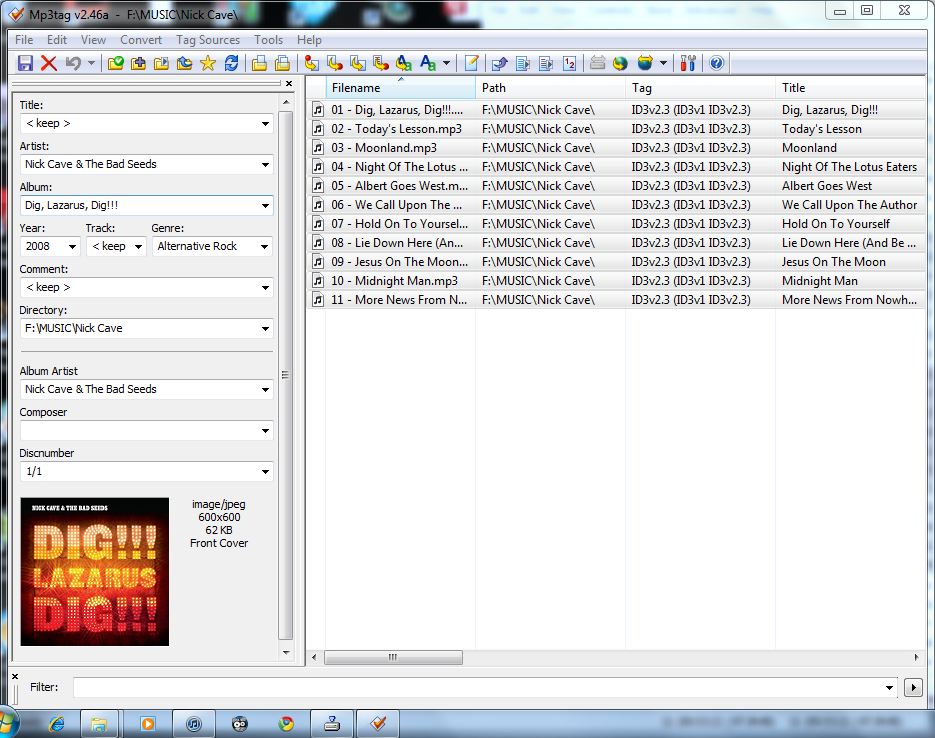
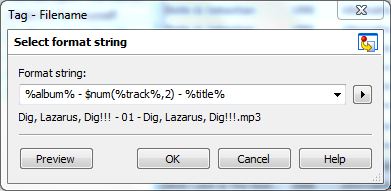
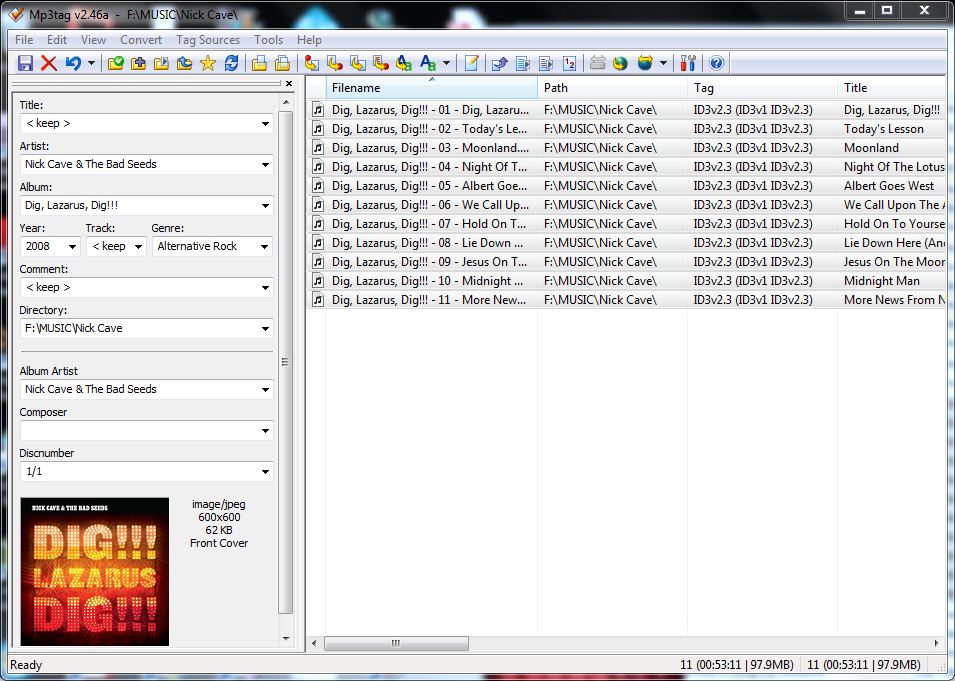
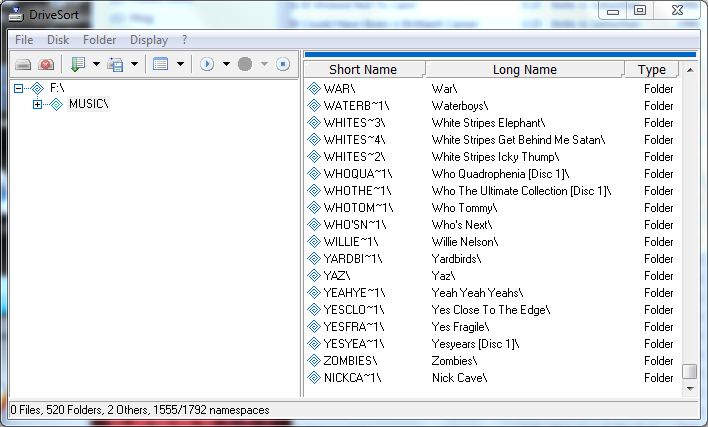
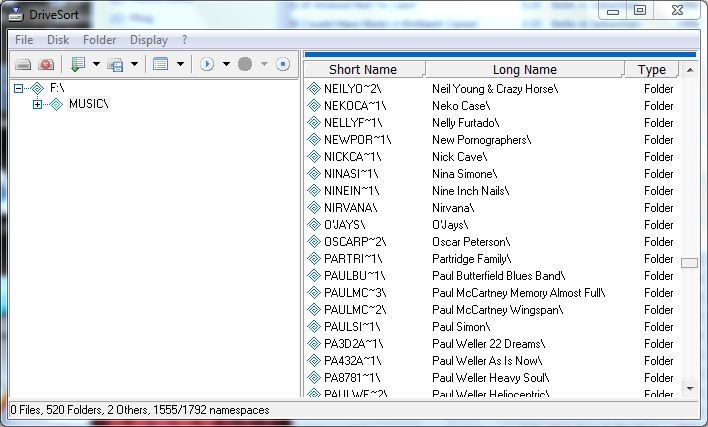
This is what happens when car manufacturers build software. They don’t have a clue. I wonder if Ford has followed thru on their initiative to open their platform to outside app developers. Unfortunately, they went with a Windows platform. Someday some car company that realizes it should stick to steel and wheels will put a simple Linux box in their products and let developers have at it.
I think they just assume everyone wants to plug in their iPod and use those playlists. I’m sure that works fine, but it’s not for me. It would be nice to have a more elegant solution, perhaps imagined by a Linux developer.
I bought a Jensen JMS2212 radio and it has a USB port. I downloaded music to the flash drive and when I tryed to play it just played the first song over and over??? I can’t FF or REV. When I contacted Jensen they said I needed to place all the music in one folder but diden’t tell me how. Anybody know how to put 4GB of music in one folder and transfer it to a flash drive?
Sounds like a lot of work doing the re-tagging utility, but have not tried that yet. I bought a 16 gig PNY thumb drive and put most of my music on it. Same problem for me, my Charger has a factory usb input so I thought I could play it that way. Some songs and folders show up and some dont. I have tried several things but not had any luck getting it to work right. I was at walmart the other day and saw a little thumb drive that said on the package “Made for car audio”. It was only 4 gig but also only 9 bucks so I bought it. I put the songs/groups that didnt work on the first drive onto this drive. Bam! every song and folder shows up. But I cant find any of these larger than 4 gig. A bunch of sites on internet say the drives should be fat32 to work right, well my 16 gig is already fat32 but it does not work right…Hoping this may help someone
Thanks for the comments all. I don’t have all the answers, but I was looking for a page like this when I was trying to format my thumb drive. Hopefully all of this is obsolete shortly.
For myself, I actually started subscribing to Spotify and have been using that through my phone more lately. Streaming anything you want on demand may end up being the future anyway. Who knows…
My music is all well tagged and sorted how I like using drive sort. Plugging in my iPhone gives a much more sophisticated look, being able to search using the tags.
What I am wondering is if there is a way to trick the system into thinking an iPod has been plugged in when you plug in a USB stick.
Presumably there is something like a table of contents or another file which the system recognises and displays those options. If you could mimic this file on the USB stick, perhaps this could be achieved. If anyone can help with this, please share!
Thanks
Steve– I have not found a way to trick the system,- alas, they are optimized for ipods/iphones when not even a majority of the population have them. That would be a curious hack.
Jack– my Honda Fit display does not allow for images, so I was not concerned with album art. feel free to comment here again if you find a solution, as I remain curious,
Nice post. I had a similar problem with my Pioneer stereo. The tracks and folders weren’t in alphabetical order, which made finding folders harder and made audiobooks troublesome since chapters were out of order. The DriveSort utility did the trick for me. One thing to note if you want to sort sub folders, check the sub folder options under the sort and save icons. And saving the changes will take several minutes if you have a lot of files.
this is what I found on my 2014 outback: a usb can have 255 folders. a folder can hold 255 files. when I had all 400 songs in root directory, it would only play 1st 125 approx. so root was actually a folder. if all 250 songs were in a folder it only played the first 125 approx. looks to me like it counts an index entry for each song title as a file. so, a folder needs to limit to 125 songs (+ 125 title index entries= 250 files). I can set for random play and it bounces from folder to folder. it took a couple of hours to figure this out.
I am having a similar issue I have a Kenwood car stereo with a USB port and I just bought a 32 gigabyte hard drive and put almost 500 folders of music on there all different artists and it will not play past folder 255…… considering having two USB drives in the car….. seems like the better technology gets the more setbacks you encounter
My 2014 civic only allows 645 folders
I just bought a Lexar 32GB flash drive and Kenwood KDC radio w bluetooth. I transferred some videos instead of the just audio only songs by mistake, but the first song played ok, but I can’t skip past songs with the radio remote. Is there a way to play whatever number song I want like on a CD?
Also does it matter that the Spotify converter placed this in MP4 format? I also have now placed all of the songs in one folder and hopefully this will eliminate the 1st song playing over and over.
I am having problems with my car drive as well, I fix computers for a living and one would think I could find a work around but when it comes to cars…..I don’t think computers should be so involved in them but that a conversation for another time. My biggest problem I keep having is, My car thumb drive stereo only can see 5,000 files. No matter how I add them folder them or anything. I can put 40-50 Thousand files on there in MP3 format BUT, Don’t matter, The car stereo ain’t reading it. So What I am asking is, How do you find out the file limit? Is there any place that can tell you or am I going to get stuck because the stereos are in cars and most likely they car designers etc won’t have a clue what I am even talking about?
Thanks,
Nick
As noted above, I have gone subscription (Spotify) and haven’t been dealing with the USB in some time. I seem to recall a file limit with FAT32, but don’t recall the details: could it have to do with directories? Perhaps there is a file limit per folder. That rings a bell but again I am not sure I remember correctly.
I did pretty much what you did. The only other problem is that whenever I shut my engine off, the system can’t remember the last song played, therefore starting from there when I turn it on again. Any programs I could put on the USB drive to help with that?
Wow! I am just starting out with adding music to a . My husband and I have replaced our stereo in our big truck with a Kenwood radio. I started having the problems of my radio not reading past 255 songs. I went on some forums and discovered that you had to place them in different folders. I also discovered that the more folders you add the less songs will play on the previous folders. How frustrating!! Nicholette and James did you ever discover any fixes for our Kenwood radios since your last post? I would love to hear what you discovered. I have been trying to figure out how to manage the songs and the folders. Just a thought I wonder what would happen if I just add 100 songs per folder. Let me know your thoughts and suggestions. Thanks,
Thanks for this page Doug, I was about to pull my hair out with it all and now find I’m not alone. I too have a Kenwood system DNX525DAB, and it seems to have this arcane method of handling USB too. I have raised it with support, but I’m not sure they understand the issue. I must admit I stunned in these days of portable media systems that the USB implementations still even rely on folders to index. I wish I could say it was resolved to my liking, but I can’t yet. I struggle on.
Thanks for the insight, Doug. My wife’s 2012 Prius v seems to play anything you stick in it, and lists entries alphabetically no matter how they are on the jump drive. I am amazed that Honda’s system is so archaic when compared to Toyota, but my 2015 Civic EX-L with navigation has all the problems you list, still! I am having to build a drive specifically to make it work properly, so I appreciate your input!
The key is to read the manual–most manuals tell how many songs the USB player can read, and how many folders it can support.
What I do find archaic is that many of these players cannot read the full filenames and sort based on those–instead, they appear to be going off of the order of the files in the FAT. My JVC in-dash can read the file and folder names and sort on them, but the Pioneer that is three years newer still cannot do this. (The Pioneer is a POS anyway, but that’s beside the point.)
The key thing to keep in mind, also, is that it is not the car manufacturer’s fault in any of this–they have a contract with the major electronics companies to provide the in-dash electronics. Honda for years used Alpine for the head units, but might contract with Matsushita (parent company of Panasonic and Technics) to build, say, the cassette add-on unit, while Pioneer provides the speakers. This is true for many of the import car companies.
I had to use DriveSort to fix the USB drive for the Pioneer in-dash, and it works well. But the point is, this is 2015, electronics are cheap, and none of us should have to do this…
It’s crazy that this is still an issue with some cars. I am on a 2013 Fit now, and while as stated above I just use my phone and Spotify, I suspect I would still have the same issue, at least today.
I have a 2015 Toyota Prius V. I have transferred via ripping and burning about 950 songs from CDs (mostly commercial, but some homemade) to my Win7 computer and then to 32GB flash drives. I used Windows Media Player for this, so all music files are .wma format which is one of the accepted formats for Toyota. Strange thing is that the Audio menu will display all the artists, albums, or songs depending on your preference, but will only play about 40% of them and display what looks like Egyptian Hieroglyphics for the rest and nothing happens with them. The flash drives work perfectly in my computers, but only play some of the songs. For those songs it does play from commercial CDs, it also shows the album cover and artist and name of song. For the rest it does not.
I would think that if there was a format problem, nothing would play. If the flash drive files were corrupted, think they would not play on the computers.
Any ideas to get around this problem?
I tried putting 4 albums on an 8GB Flash Drive (smallest I could find). Half were from the albums that would not play on the larger Flash Drives and half were from albums that did play okay. Same results. Those that would not play on 32GB FD did not play on 8GB FD, those that did play on 32GB FD also played on 8gb FD.
Thought I could save a lot of room travelling by having the 30-40 CDs we have stored on smaller FDs, but that does not seem to be the solution at this point.
Any Help or suggestions will be most appreciated. Talked to Geek Squad member at Best Buy where I bought FDs, and he was as perplexed as me.
I agree that a formatting issue would likely mean nothing plays. I was wondering if you were up against the 699 folder limit but it sounds like you probably are not, depending on how you loaded the songs.
I never worked with wma files, so wonder if that’s an issue?
If the same files were ok or not ok across different FD’s it leads me to think there is something fishy about those files that don’t work. Is there any copy protection or other coding on the files that is different? If they are all from CDs, were they all ripped using the same settings?
I have a Toshiba 1gb usb-powered hard drive formatted to FAT32 and partioned in 250gb sections. I have about 32,757 songs on it (I’m a DJ), and I cannot get my Kenwood KDC-BT958HD to read all of the folders. Strange thing is it reads about 58 artist folders down to A-Teens, shows a folder after that as ???? (With inly one song in it, and the next folder jumps to T-Pain. The rest of the alphabet of artist folders just isn’t there. Thoughts??
I don’t think I’ll ever be satisfied with some random meta data software trying to figure out what I want to listen to (Spotify, Pandora…etc)
All I want is to put 32GB of music on one flash drive and it not take 5 min to read before it even plays…that, to me, is the biggest issue with any usb-compatible car stereo: the time it takes to read a flash drive with more than 700MB of music on it….I’ve pretty-much found a work-around-fix for everything else mentioned in the comments.
I just had to replace my factory radio in my truck. I put in a Pioneer. I am trying to play music from a flash drive. My computer formats it to FAT32 which the Pioneer manual says it should be. I tried dragging songs over from my I-Tunes account and the receiver is telling me no audio. Is I-tunes not compatible with car radio on flash drive or is there something someone can suggest I do? I did not bother with folders just did a list of all songs since I don’t care about order. Thanks in advance for any advice.
So apparently my receiver won’t play MPEG-4 format which is what I-tunes files save as. I can put downloads from Amazon on since they are in an MP3 format which is compatible with my Pioneer receiver. I think it’s way easier to plug in flash drive than to bother with an I-pod and cords.
Ah, that makes sense. You can convert files to MP3 in iTunes to make sure you avoid the compatibility issues in the future. Makes sense to me
I solved the issue of half or more of the songs on my Flash Drive not playing in my 2015 Prius USB port. Also had the same problem with the USB port on my 2010 Camry which is now solved.
I reformatted my Flash Drives using an older computer with WinXP which uses FAT32 instead of the FAT64 used by Win7 and Win10. Now every song and album plays in either car with no problem (at least all the songs I listened to which includes ones on albums that would not play in the first attempts. Album covers show up for most of the albums, but not all; however, that is not a big problem.
Being newer, the albums load up and display much faster on the Prius than the Camry, but even so, after a minute or two the albums or artists or songs will all show up on the screen in the Camry.
FYI there are about 980 songs from 77 different albums stored on my Flash Drives.
I originally started with 3 FDs of 8gb of data
and then made one FD with all the songs. They all play fine including the 32gb FD.
Total size on the 32gb FD is 2.5gb.
It goes to show that newer (i.e. Win7 and Win10) is not necessarily better than the old as shown by WinXP vs Win7 and Win10 in this particular case. Glad I did not junk this computer when Win7 came out.
This post offers clear idea in favor of the new people of blogging, that actually how to do blogging and
site-building.
[…] I finally got mine working. Here is a link to a more detailed explanation from a Honda user: How to Format a USB Thumb Drive for Your Car: A Solution to a Nagging Problem ? Doug Haslam Thank you for your […]
Thanks for any other informative web site. Where else may I am
getting that kind of info written in such an ideal means?
I’ve a challenge that I’m simply now running on, and
I’ve been at the look out for such information.
Thanks Doug!!!!!!!!!!!!! This was very helpful!
I have must got a Mini Cooper. I have a Lexar to which I have ripped four albums. Plays lovely on my laptop but when in the car it only plays the first album over and over – even when I press the forward button to go to the ne t album it still stays on the first album going to the first track.
I have put it on random now to try and hear some of the other tracks but idealy I would like to listen to each album through to the end. Can you advise please. Thanks.
Can you help?
I see you don’t monetize your blog,i read interesting article how to earn some additional cash and increase traffic
using one simple method, just search in google for – How to monetize a blog Twardziel advices
@Karin – in my 2010 Mini (non-Sat Nav version) when a USB stick is plugged in there is an option on the display labelled DIR, if you press the button under this you can then scroll through all of the folders on the USB memory stick using the right-hand scroll wheel.
Thank you for this! I’m really hoping it works :c
Hi there Doug.
Thanks for the post, really interesting reading.
I have a Kenwood DDX6015BT and a SanDisk Cruzer Blade 128GB. I have about 80GB music on it. On the Head Unit, when you try find songs, it’s only showing about 6 folders in the correct order, but nothing past that, say line 7 on the screen. Confusing, hey? ;)
Any ideas? I’m heading down to the car in a moment to get some more “facts”
One thing I have found:
My car stereo will try and play the hidden files on the stick. Then respond with “not supported”.
If this bothers you, make hidden files visible and delete what you can.
Thanks, with the insights you provided I finally got my 2016 Camry to play in random order alll 900 songs on my USB drive.
Split them into folders Music, Music1, Music2 etc etc…
Was still confounded it seemed to only lock into ONE folder at a time… then discovered I could now go to list ‘SONGS’ and all 900 appeared, in alphabetical order, or albums etc and listed all.
Selected random play at songs list, issue resolved!!!!
If not for your article I would have never figured out the folder size/browse limitations.
Cheers.
Now to add more songs :P
To all, I was also having problems with random play in a Camry. Each folder is a separate album on my FD, which is optimized for music.
Brent has given everyone the best clue……press the songs list, then press random.
All hand controls should now work also.
When in ‘artist’ mode it will only play that artist, when in ‘album’ mode it will only play that album. so when a single mode the controls will not play other files. But when moved to ‘songs’, everything works.
As Brent says……problem solved.
Thank You Brent!
I have a SanDisk 32gb USB stick plugged into my 2014 Ford fiesta zetec. I have got 7 folders and the one I use the most is song mix which has 1,550 songs in it. The car plays the songs and folders no problem and will shuffle them but it won’t play past 999 in the song mix folder. I can get up to song number 999 and then turn shuffle off and it will play the rest no problem.
I’ve used many different usb drives in my ’14 Avalon ,and all end up with the same problem….they play o.k., but if I “search” for a particular song,artist,etc., it’ll play, but after that it’ll only play that selection over and over…won’t play a next random selection. So I have to use a new usb and make a new playlist.
My USB in my stereo has doubled the 163 songs on my drive making a total of 326 files, then won’t recognise the first 163 saying “Not Support”. How can I stop this from happening? I have tried formatting the USB drives, yes plural and nothing seems to work. Can anyone advise a solution please?
With graphical interface not command line, FAT32 format did not work for me. So chose FAT and it formatted fine.
I formatted my flashdrive for FAT 32 and it did not fix my problem, so I sent an e-mail to Pioneer. They responded quickly with their solution (which worked):
Press the Home button.
Select Settings.
Select Input/Output Settngs.
Select Smartphone Setup.
Select iPhone/iPod.
Select USB.
Now try using the USB drive
Thanks for Tips
There is a program called PartitionGuru. You can use it in Windows 10, 8, or 7… and format your thumbdrive in any filesystem you desire.
I also installed a Kenwood DDX radio in my Explorer a few days ago. I was able to play some music from a Sandisk 32G cruzer glide stick but the Kenwood will not read my I-tunes files on my 2G Sandisk stick. (it says no music). I did not have to re-format my 32G stick,I just copied all my I-tunes files including I-tunes operating system files.
The Kenwood radio displays the song info while playing the 32G stick. I will keep trying to make my radio play my music,even re-format my thumb drive. If anyone has other solutions,please post. Thanx.
I have a 2017 Honda Accord. When I download music to a usb flash drive from my MAC I get unplayable files. If I down load from my Windows computer I have no problem. Both are formatted with MS-FAT32 and are MPEG 4. Does anybody have ideas why MAC computers give you a problem with Honda radios.