I drive a Honda Fit (2009 Sport model), and love the USB connector in the dash. Not being an iPod owner, I use it to connect a thumb drive that is big enough to hold as much music as I can stand. There were a few obstacles to getting this just right, however, and I thought I would write about the process here in case anyone else who had issues and like me is a not a super tech-nerd but can handle some hackerish tasks. Gere’s how to format a USB thumb drive for cars, the way I figured it out:
First, the problems:
- The Fit (and possibly other cars) are picky about formatting: I needed to format my disk in “FAT32,” but on my Windows 7 lap top with a 64GB drive, that option doesn’t show up, only NTFS and exFAT. When I tried to use a drive formatted with either of those options, the car would not read it.

- The car stereo would not display all of the folders: I discovered that if you have more than 700 folders, too bad (it’s easy to have that much music on 64GB. The car would read the first 699. You could play any track in random mode (I realized this when Velvet Underground tracks played even though I could not find the folder), but you couldn’t go select the tracks manually.
- Folders would not appear in any logical order: Actually, it’s perfectly logical for folders to appear in the order you placed them on the disc, but that doesn’t help you when you have scores of folders you might like in alphabetical order. The tags in the MP3 files don’t always help, either, especially if you have a single folder for one artist drawing from several albums.
So, on to the solutions.
- First, I had to solve the FAT32 formatting problem. I don’t know why Windows 7 doesn’t give the option when it is the only format some machines will read, but there you have it. This forum post showed me to use a simple command prompt.
- Limiting Folders: That was a simple matter of being more efficient in how I copied music on to the USB drive, creating one folder for each artist (for the most part), and then finding away to arrange the files in order (next). That got me well under the manageable number of folders.
- Arranging the Tracks Logically: A search on the topic didn’t really turn up the exact same problem (the reason for this post), but one Honda Fit forum pointed me to some of the solutions. There are two parts:
- Rename the Song Files: The forum poster pointed me to an MP3 re-tagging utility. It turned out to be pretty easy to use. I renamed the files (once copied to the USB stick, never touching my originals) to display the album name first to group albums together within artist folders, then track #, then name. The images below show the process for renaming one of my albums, but you could do the whole shebang in one stroke. One thing I could not figure out was the code for shortening album titles so I could cram more info into the short car stereo display (the example in the post didn’t work for me), but otherwise it worked well.
- On to sorting the files: The forum post pointed to this file sorting utility, which overwrote the default ordering (folders pop up on car display by date modified) by letting you order them as you wish. I, of course, chose alphabetical. The example below shows me adding a single folder (Nick Cave”) and putting it in its proper place.
Now, I can find any file by artist, rather than searching through jhundreds of artist and album folders in seemingly random order. Plus, when I add new purchases, I can slip them into the proper findable order as well. It was a bit of picking to find the process, but now that I have it it is reasonably easy. I hope this helps anyone else out there looking for a similar solution.
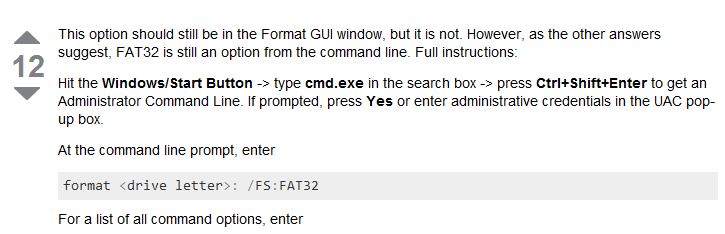
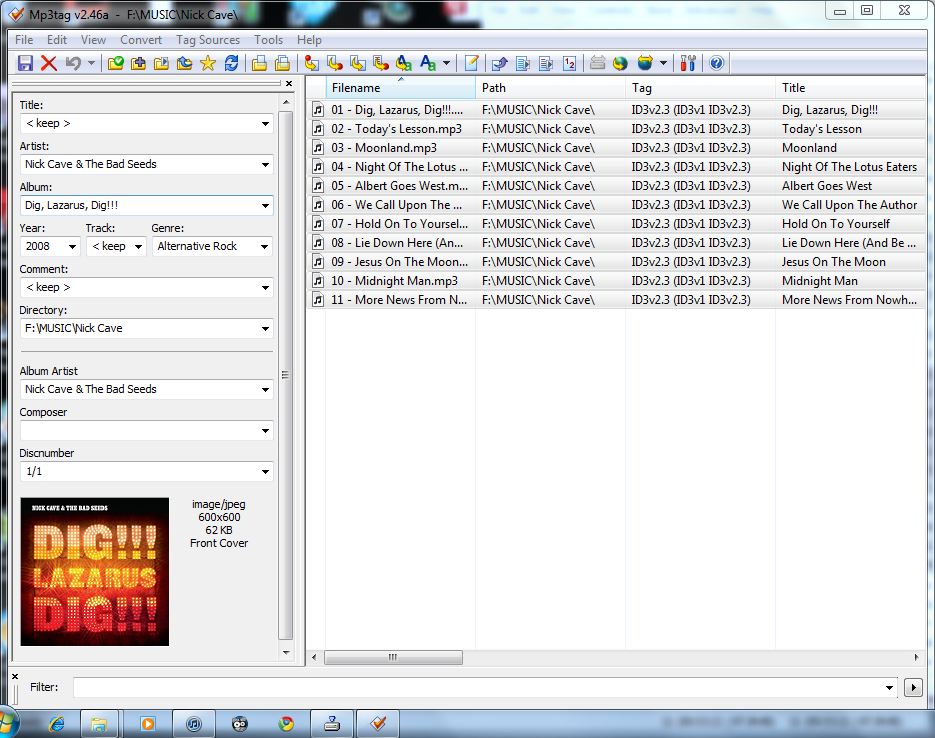
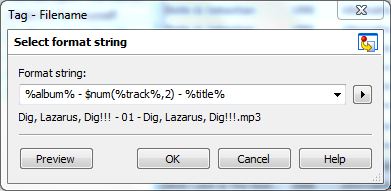
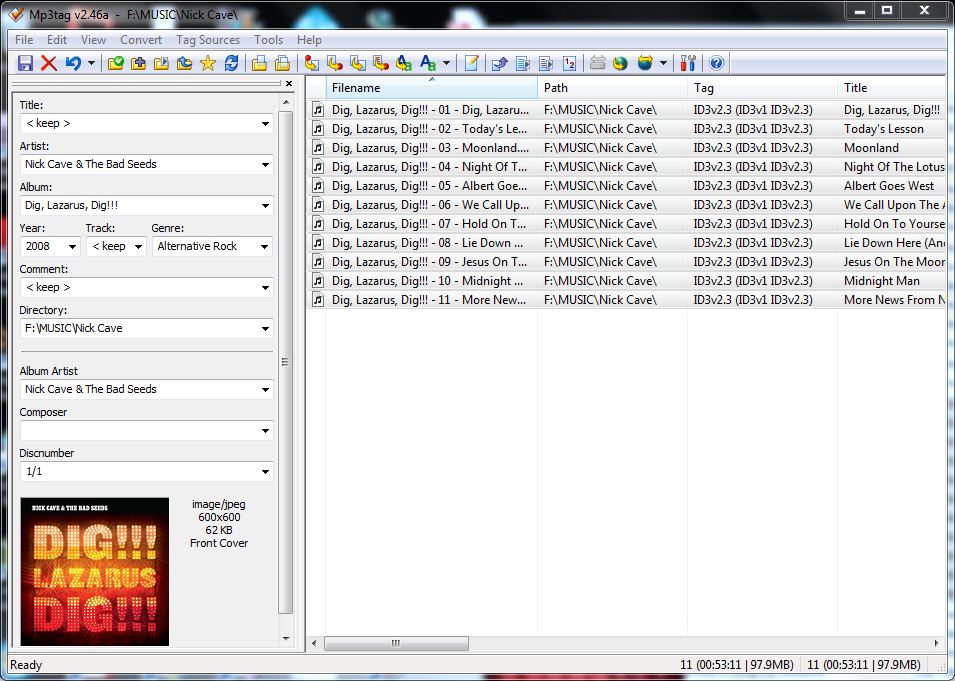
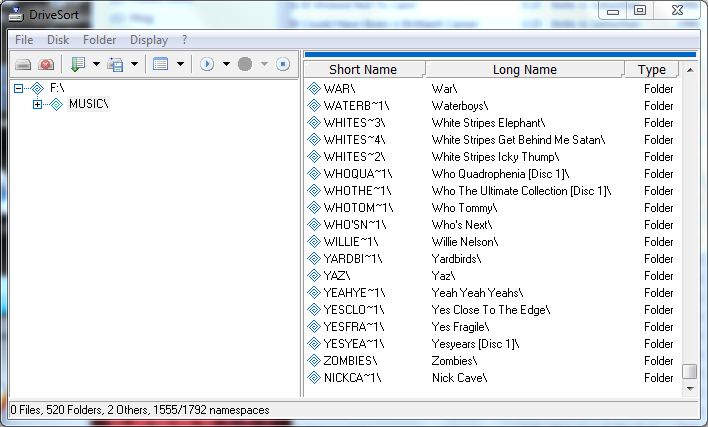
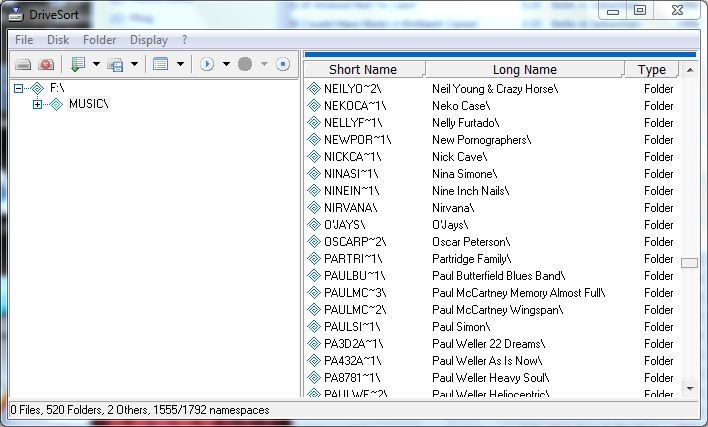
Frank,
I just bought a 2017 Honda Civic and will describe in my next post how I solved my own USB drive problems. But first I want to answer your question.
What file format are you using when you download music from your Mac to the USB drive? My manual says the Civic will play (from a USB drive) sound files in either MP3, WMA, or AAC format. A footnote after “AAC” says, “Only AAC files recorded with iTunes are playable on this unit.” I don’t use iTunes myself (and I don’t have a Mac), but I am thinking that if you can use iTunes to transfer music from your Mac to AAC files on the USB drive, it might work.
Problem Solved: 2017 Honda Civic Does Not Recognize USB Drive
Doug, thank you so much! I have spent some time on other websites, but only yours solved my problem.
Only after I committed to buy a new 2017 Honda Civic did I realize it did not have a CD player. Because the Owner’s Manual does not make it clear that there is no way to use a portable CD player or driver with this car, I wasted a lot of time researching that approach.
Then I bought a 64-GB Transcend JetFlash 820G USB 3.0 flash drive. I reformatted it to NTFS, just in case I might someday want to store a huge file on it. Then I transferred a few tracks, plugged it into my car, and found it was not recognized.
I tried reformatting it to exFAT, the only other option Windows 7 seemed to offer. Some discussion on other sites suggested I might need to use FAT32, but I was not sure how to do that. One person had called Honda tech support and had been told that they did not recommend anything larger than 64 GB, but someone else said they had had success with a 128-GB Samsung drive. Pretty confusing, so far.
But you, Doug, made it clear I needed to use FAT32 and showed how to do it. The only problem was that Windows 7 will not format a volume larger than 32 GB to FAT32. But I found that another program which I already had on my computer, the free version of Paragon Partition Manager 2014, would format a larger volume in FAT32. I reformatted the drive and copied back my music, plugged the drive into my car, and it immediately started playing! And the sound quality was so much better than anything I had experienced over the car radio, whether FM or SiriusXM! (I am using WMA Lossless set for Best Quality [470–940 kbps]).
The Honda Owner’s Manual states which file formats work, but it is nothing about needing to use the FAT32 file system on the USB drive.
BTW the folder tree of the drive is displayed with the same structure as in Windows.
I am going to send these comments to Honda—hoping they will update their Owner’s Manual.
Thanks again.
I had the same problems that you guys were having too, but, the trouble is I have a new problem that I can’t figure out.
I have a Honda Fit Sports model and I use FAT 32 as the format for the file structures. Here is the problem.
My files will play fine when I format then on my new Windows 10 computer. BUT, when I used fat 32 formatted on a Mac computer the card always says ‘unsupported’. I’m fairly sure this is a new problem.
I called Mac support but they can’t really help me because the files play fine on the mac and are recognized by the mac computer.
The common denominator seems to be the Honda Fit. Does this sound correct??
Yes, the same thing happens when I try to play material saved to FAT32 storage media in my Jazz (a.k.a. “Fit” in the JDM market), I also run a Mac (MBP A1278) and run Mint natively on it as Mac OS or the previous OSX are hopeless with formatting storage drives properly so that they’re recognised on cars such as the small Honda we both own.
I’m having a issue with downloading a picture for my screen image on my radio, I brought a 32g. Do I need a 64 and its by San disk please help asap
Hi admin, i must say you have high quality posts here.
Your page should go viral. You need initial traffic only.
How to get it? Search for; Mertiso’s tips go viral
So I think I have found my place for my problem. I have an iPod classic (80 GB), I bought a 2013 hyundai accent, I plug in my iPod to my USB, and I can only get a certain amount of music. As you know that holds a lot of music, and I am already tired of being limited to those songs. When I have connected my iPod to other stereos in other cars, my iPod through the usb shows everything. I don’t have any idea on how to fix my car stereo as it sounds like that is where the problem is. Can you please help me? I would be so thankful!!! P.S. I have even read the owners manual and it told me that I need to convert my music, and since i have used it via my usb port in other cars more recent, I don’t think it is my iPod.
Very good summary for the most common issues encountered by Honda car owners in relation to audio. I am one of those owners and I am very pleased with the car overall. I figured out everything that you said in your article myself earlier and I confirm that everything is correct. The tip about DriveSort is probably the most valuable, otherwise mp3Tag is more or less standard for those who know this stuff. :-)
One suggestion though. Recommend your readers to use only ID3v2.3 with ISO-8859-1 as character code. It is easy to configure in mp3Tag. This is not mandatory but I would say it is good practice for best compatibility.
What I could not figure out yet is what resolution is optimal for the mp3 image tags.
Any idea which one is the optimal resolution?
The issue here is that there must be a “sweet spot” for the resolution, as too high uses too much memory with potential delays in playing from one track to the other, while too low zooms out automatically and the image on display becomes too poor. I wished not to have the automatic zoom out (but zoom in only for higher than optimal resolutions) to figure out exactly what is optimal.
I see your website needs some fresh content.
Writing manually takes a lot of time, but there is tool for this time consuming
task, search for; unlimited content Wrastain’s
tools
I have noticed you don’t monetize your site, don’t
waste your traffic, you can earn extra cash every month because you’ve got hi quality content.
If you want to know how to make extra $$$, search for: Mrdalekjd
methods for $$$
having trouble for uploading my photo in my honda civic 2017 wallpaper it says the file too large but i tried different file format
Painful. Sadly does not work. This is what windows told me –
This is what I did –
C:>format g: /fs:fat32 /q
This is what windows told me –
The type of the file system is NTFS.
The new file system is FAT32.
WARNING, ALL DATA ON NON-REMOVABLE DISK
DRIVE G: WILL BE LOST!
Proceed with Format (Y/N)? Y
QuickFormatting 1.9 TB
The volume is too big for FAT32.
Format failed.
FORMAT FAILED VOLUME TOO BIG FOR FAT32
My Problem is different. The vehicle is a 2013 CR-V LX. I loaded nearly all of my alums onto a thumb drive. It all played fine but there was to much to sift through to find what I wanted. I deleted all the files on the thumb drive then loaded the music I wanted. When I play the thumb drive in the car all the old files are still there plus the new files. Back on the computer I reformated the thumb drive to FAT32 which is what it was then recopied the music and in the car all the old files are still there. The old and new files play fine. Pulling the thumb drive it gives a no data message. How do I purge those old files.
In windows there are two formatting modes: quick, and slower than a snail. Try formatting in the slower than a snail mode. You will be glad it is a mere 64 gigs and not larger.
I had similar issues with a Lexar 32 GB which was taking about an hour to start reading on my car deck. I tried everything right from formatting to FAT 32, NTFS and exFAT but nothing seemed to work then I changed to a SANDISK 32 GB now it’s absolutely fine.
Excellent post! Thanks for looking into this issue and sharing your findings.
Just wanted to mention that I regularly use a 256 GB Flash that’s formatted in FAT in cars from rental companies when I go on trips. They usually hold around 20,000 tunes and I use something called “Export for iTunes” to get the tunes on it. Works great!
Some of the best USB Flash drives that have fast reading and upload of files (or music files in my case) are the Patriot SuperSonic Rage 3.0 and Corsair Voyager 3.0 USB (Slow USB’s are difficult to manage large music files = time foremost). These flash drives download music FAST and are top rated for quick upload of large files as well as reading of files (I have the Patriot SuperSonic).
I also went with FLAC format and formatted many (to all) of my CD’s to listen to in my Honda. Best sound possible for audiophiles which goes for saving storage on your flash drive without losing quality sound. Exact Audio Copy is a free software that will allow you to convert your CD’s to WAV ot Flac files (among other things). It does a very good job in converting music files (you’ll notice the difference between an MP3 file and Flac on your vehicle, tho it may not be too noticeable if you’re more of an earphone/headset music junkie). .
In my case, I don’t have time to find an artist + particular song (distracting) the majority of the time while driving = searching over hundredths of files by artist. Thus, I file my music (in my USB) per category/style and place my favorite songs at the top. You can do this numerically or in my case per song/artist or artist and then song (whichever way works for you) and file 5+ songs as 00. (+artist and song). Then another 5+ as 01., 02., 03 and so forth. Thus, my favorite songs will be at the top while categorizing your songs from most favorite to least this way.
I can always upload artist albums if I’d like to listen to a particular artist but it’s mostly a song or two or three that I just want to hear. Thus, this way works best for me while keeping me focused from distractions on the road.
I have a Mac Pro, a Fat32 32GB USB drive with 133 music folders each containing various mp3 music tracks. Our new 2017 Honda CRV plays any of the folder’s music perfectly. I copy in new music & Mac Finder sorts the new 134th music folder into correct alpha position, however, when I place the USB drive in CRV the folders loose correct sort order and finding music is difficult when the correct alphabetical order is lost.
My dilemma = how to keep Mac finder’s proper alphabetical folder sort when USB drive is placed into our CRV. CRV’s music display does not show folders in correct alphabetic order = ugggh.
btw, I use “dot_clean /Volumes/CRVFAT32” in terminal window to remove the un-needed .flie_names. CRVFAT32 is the name of my USB memory stick.
Hi I have a Pioneer DEH-X7850BT Single Din headunit in my car and will not recognize my USB which has been formatted to FAT32. The Error 23 states that the USB is not formatted to FAT32 which it is formatted to. Would really appreciate some help please to get it to work.
Thanks for the info here, formatted as per the post, copied my MP3’s across and bingo works at treat.
Thanks again for solving my head scratching problem
I downloaded Mp3 audio files to a scandisk ultra usb 3.0 16GBflash drive for my car. It plays the first file folder great, but will not automatically play the other 3 files folders. What have I not done ?
I’m glad it works. I have moved on to streaming services since writing this post, but clearly people like you are still loving the control that comes with bringing your own disc. I wish I could answer ll the other questions people still post, but if these tools at least point to a solution, then I am glad.
I have a 2013 Toyota Tacoma and I recently had to go from a 16 GB flash to a 32GB flash drive. A Sandisk cruzer drive is formatted to FAT32 by default. I use the mini one, the size like the wireless receivers for mouses. I just ran out of room to add. I found if you use a larger drive, you have to partition it to 32GB, you partition it to exactly “32.00” when you shrink it, on a partition program in windows. Partition program will allow you to format to this format. This is in reference to a 64GB drive. My vehicle only recognizes FAT32. I use a external drive formatted at the same FAT32 copy straight to the flash drive to retain the music order particularly on albums. It just works in my case
I have done all that you wrote and my Honda Fit 2010 is still not reading the USB flash drive. I wonder if the cable is broken or disconnected, not sure
Guys ya’ll are amazing. I formatted my 64GB USB to FAT32 using the free Paragon Partition Manager in my laptop and music works in my car. Thank you my beautiful people.
The problem of streaming music through Spotify or anywhere else is you don’t get even 25% of the quality as you do through converting your files to a wav file or flac file. It’s not even close to the same quality streaming. Streaming is so convenient but if you’re an audio buff, you can’t stand to listen to the crap compared to a c d or to a wave file or flac file. If you stream you might as well have the biggest piece of shit stereo that they make because the quality you’re gonna get out of it, isn’t jack shit, no matter how good your stereo is. If I had a $40 Internet special compared to a $1000 Sony, Kenwood, alpine, or Pioneer and my music is wav or flac and the $1000 stereos are streaming The forty dollar internet special is Hands down going to sound much much better.